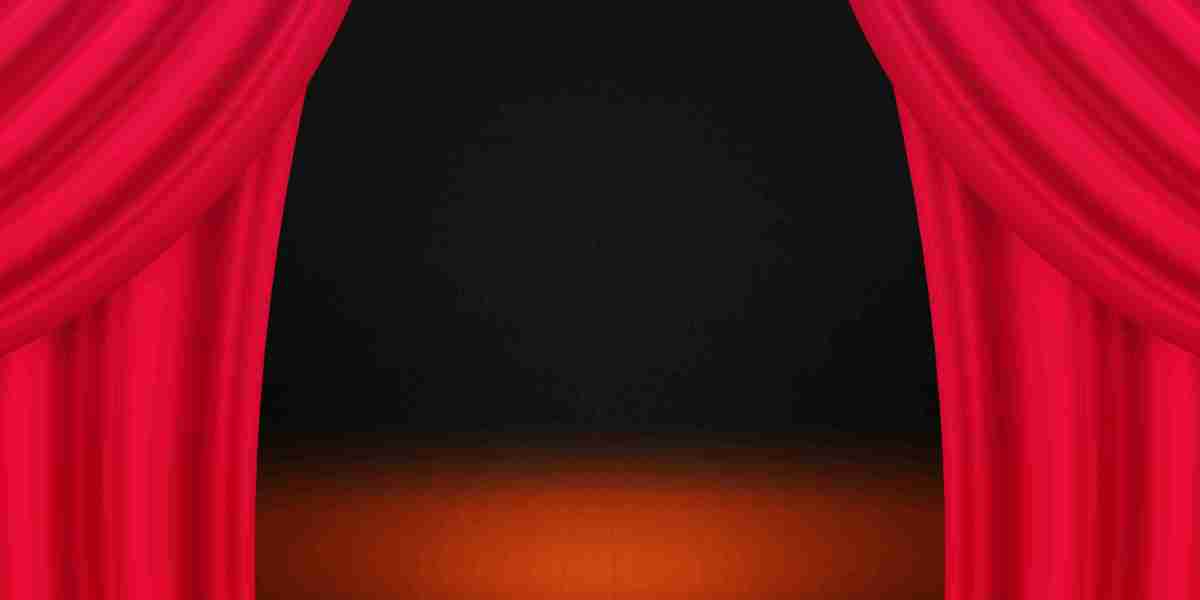Unlock the Hidden Potential of Your Apple CarPlay: Transform Your Drive Today!
In today’s fast-paced world, staying connected while on the road is more important than ever. Apple CarPlay has emerged as a significant player in modern vehicles, offering drivers a seamless way to integrate their iPhones with their car systems. However, many users face the frustrating issue of Apple CarPlay not showing up on their car screens, which can hinder the overall driving experience. Resolving this problem can not only restore functionality but also enhance convenience, safety, and enjoyment during your travels. Imagine smoothly navigating, taking calls, or enjoying your favorite music without interruptions. In this article, we will delve into the Apple CarPlay experience, explore common issues, and provide solutions to help you unlock its full potential.

Understanding the Apple CarPlay Experience
Apple CarPlay is a smart driving companion that brings the functionality of your iPhone directly to your car's dashboard. With a user-friendly interface, it allows you to access navigation, make calls, send messages, and listen to music—all while keeping your focus on the road. The system integrates seamlessly with your vehicle's controls, enabling you to use voice commands or touch gestures to operate various apps. Features like Siri voice activation enhance convenience, making it easy to request directions or send texts without taking your hands off the wheel. Moreover, CarPlay supports a variety of third-party applications, allowing you to customize your driving experience to suit your preferences, whether it’s streaming your favorite podcasts or using a navigation app that you prefer.
Common Reasons for Apple CarPlay Not Showing Up
Despite its many advantages, users often encounter issues with Apple CarPlay not appearing on their car screens. One of the most common reasons is connectivity problems, which can stem from a faulty USB cable or port. If the connection is loose or damaged, CarPlay may not activate. Additionally, software compatibility can pose a challenge; if the car’s infotainment system or the iPhone's operating system is outdated, it may prevent successful pairing. Hardware issues, such as a malfunctioning car display, can also be at fault. In some cases, users might have inadvertently disabled CarPlay in their phone’s settings, leading to confusion when trying to connect. Understanding these potential pitfalls is crucial for troubleshooting and resolving the issue effectively.
Solutions to Fix Apple CarPlay Issues
When faced with the frustration of Apple CarPlay not showing up, there are several troubleshooting steps you can take. First, check your connections: ensure that the USB cable is in good condition and securely connected to both the phone and the car. If you’re using a wireless connection, make sure Bluetooth is enabled on your iPhone and that the car is set to recognize it. Next, verify that both your iPhone and vehicle's software are up to date. Sometimes, a simple update can resolve compatibility issues. If problems persist, consider resetting the settings on your iPhone. Navigate to Settings > General > Reset and select “Reset All Settings.” This won’t erase your data but can help resolve configuration issues. Additionally, consult your vehicle's manual for specific instructions on enabling CarPlay, as some models require you to enable it manually within the settings.
Enhancing Your Apple CarPlay Experience
Beyond troubleshooting, there are various services and products available that can enhance your Apple CarPlay experience. For instance, consider investing in high-quality USB cables designed for data transfer, as they can significantly improve connectivity. Furthermore, utilizing apps that are compatible with CarPlay can transform your driving experience; look for navigation apps that provide real-time traffic updates or music streaming services that allow for easy access to your favorite playlists. Additionally, you might explore dashboard mounts that enable better visibility of your phone while driving, ensuring that you can easily manage your apps and controls without distraction. These enhancements can make a notable difference in how you interact with Apple CarPlay, providing greater convenience and enjoyment on the road.
Maximizing Your Apple CarPlay Experience
In summary, addressing the issue of Apple CarPlay not showing up on your car screen is essential for maximizing the benefits of this innovative technology. From understanding its features to troubleshooting common problems and exploring enhancements, there are numerous ways to optimize your experience. By taking the necessary steps to resolve connectivity issues and considering additional tools and apps, you can transform your driving experience into a more connected and enjoyable journey. Don’t let technical difficulties hold you back—unlock the full potential of your Apple CarPlay setup and enjoy a smoother, more integrated drive today!