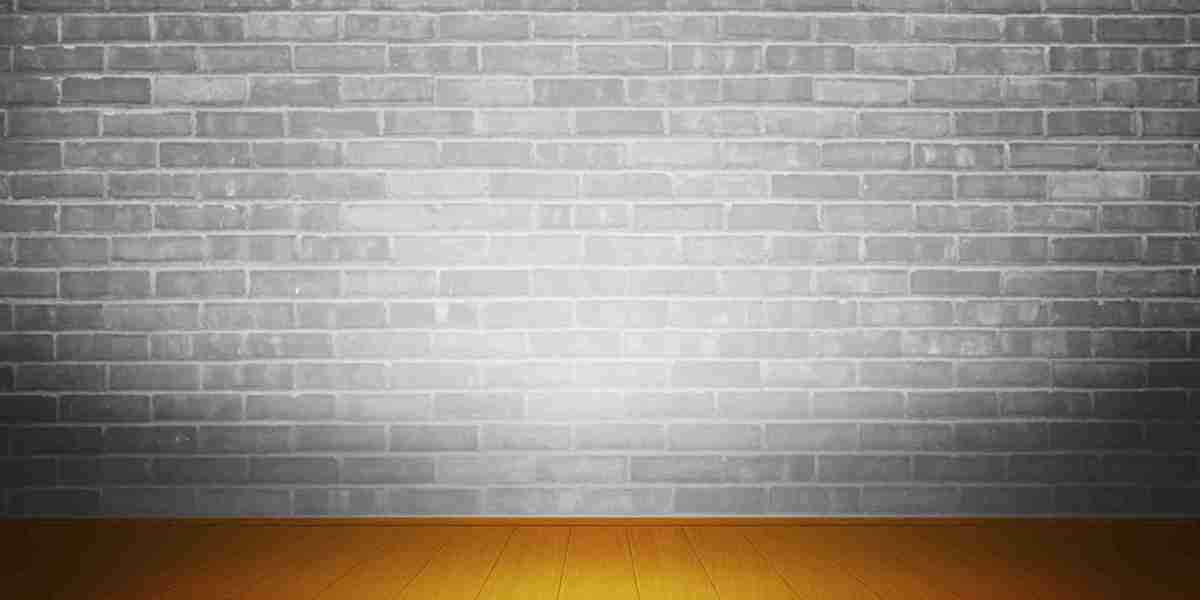Introduction
Black Friday presents an excellent opportunity to secure VPS hosting at unbeatable prices. However, as your website grows and demands increase, you may find yourself needing more resources than your initial Black Friday deal provided. Understanding how to upgrade your VPS hosting effectively ensures your website continues to perform optimally without disrupting your operations or losing the benefits of your original discount.
Understanding Your Current VPS Configuration
Before initiating any upgrade, take time to assess your current VPS hosting configuration. Log into your hosting control panel and review your existing resources, including CPU cores, RAM allocation, storage capacity, and bandwidth limits. Most hosting providers offer detailed dashboards that display real-time usage statistics, helping you identify which resources are reaching their limits.
Monitor your server performance over several weeks to establish patterns. Are you experiencing slowdowns during peak traffic hours? Is your memory consistently maxed out? Are you running out of storage space? These insights will guide your upgrade decisions and prevent overspending on unnecessary resources.
Check Your Black Friday Deal Terms
Review the terms and conditions of your Black Friday VPS hosting deal carefully. Some promotional offers come with specific restrictions regarding upgrades. Certain providers lock promotional pricing for the initial term only, meaning upgrades might revert to standard pricing. Others allow you to maintain proportional discounts when scaling up.
Contact your hosting provider's support team to clarify upgrade policies. Ask whether your Black Friday discount will apply to upgraded resources, if there are any minimum commitment periods before upgrading, and whether you can downgrade if needed. Understanding these details prevents unexpected costs and ensures you make informed decisions.
Choosing the Right Upgrade Path
VPS hosting upgrades typically follow several paths. Vertical scaling involves adding more resources to your existing virtual server, such as increasing RAM, CPU cores, or storage. This approach is straightforward and usually requires minimal configuration changes. Most hosting providers offer simple one-click upgrade options through their control panels.
Horizontal scaling involves distributing your workload across multiple VPS instances, providing better redundancy and load balancing. While more complex, this approach offers superior reliability and performance for high-traffic websites. Consider this option if your application architecture supports distributed systems.
Some hosting providers offer managed upgrade services where their technical team handles the entire process, including data migration, configuration optimization, and testing. While this service comes at a premium, it eliminates technical hassles and reduces downtime risks.
Timing Your Upgrade Strategically
Timing matters when upgrading your VPS hosting. Avoid upgrading during peak traffic periods or critical business hours. Schedule upgrades during off-peak times, typically late evenings or weekends, when your website experiences minimal visitor traffic.
If you purchased an annual Black Friday deal, consider timing your upgrade before renewal. Some providers offer better upgrade terms when you renew or extend your contract. Additionally, planning upgrades several months before your traffic peaks allows adequate testing time to ensure everything functions correctly.
Preparing for the Upgrade Process
Backup everything before initiating any upgrade. Create complete backups of your databases, website files, configurations, and email accounts. Store these backups in multiple locations, including local storage and cloud services. Even with reliable hosting providers, unforeseen issues can occur during upgrades, making comprehensive backups your safety net.
Document your current server configuration, including installed software, custom settings, firewall rules, and DNS records. This documentation proves invaluable if you need to troubleshoot issues or replicate your setup on a new server instance.
Test your website and applications in a staging environment that mirrors your production setup. This testing identifies potential compatibility issues with increased resources or new server configurations before affecting your live website.
Executing the Upgrade
Most modern hosting providers offer seamless upgrade processes through their control panels. Navigate to the upgrade section, select your desired resource package, and review the pricing changes. Pay attention to prorated charges for mid-term upgrades, ensuring they align with your budget expectations.
Some hosting providers offer instant upgrades where increased resources become available immediately without server reboots. Others require scheduled maintenance windows involving brief downtime. Communicate any planned downtime to your users through social media, email notifications, or website banners to manage expectations.
After initiating the upgrade, monitor the process closely through your hosting dashboard. Verify that all increased resources appear correctly and that your server responds normally. Check critical functions like database connections, email services, and SSL certificates to ensure everything operates smoothly.
Post-Upgrade Optimization
Once upgraded, optimize your VPS configuration to leverage the additional resources effectively. Adjust your web server settings, PHP memory limits, and database cache configurations to take advantage of increased RAM and CPU power. These optimizations ensure you extract maximum value from your upgraded hosting plan.
Run performance tests comparing pre-upgrade and post-upgrade metrics. Use tools like GTmetrix, Pingdom, or Google PageSpeed Insights to measure improvements in loading times and overall responsiveness. These measurements validate your upgrade investment and identify any remaining bottlenecks.
Monitor your server resources continuously for several weeks following the upgrade. Ensure the increased capacity adequately addresses your performance issues without leaving significant unused resources. If you find yourself still maxing out resources, further upgrades or architectural changes may be necessary.
Maintaining Your Black Friday Advantage
Even after upgrading, look for ways to maintain the cost benefits of your original Black Friday deal. Some hosting providers offer loyalty discounts or special upgrade pricing for existing customers. Subscribe to your provider's newsletter to stay informed about additional promotional opportunities.
Consider stacking multiple smaller VPS instances instead of one large server if your architecture permits. This approach sometimes proves more cost-effective and provides better redundancy. You can often purchase additional Black Friday deals during the promotion period and deploy them later as your needs grow.
Build a relationship with your hosting provider's account management team. Regular customers who communicate their growth plans often receive personalized offers and early access to special promotions. These relationships can result in significant long-term savings while ensuring your hosting infrastructure scales with your business.
Conclusion
Upgrading VPS hosting after securing a Black Friday deal requires careful planning, understanding provider policies, and strategic execution. By thoroughly assessing your needs, timing your upgrades appropriately, and maintaining comprehensive backups, you can scale your hosting infrastructure smoothly while preserving maximum value from your promotional pricing. Remember that successful hosting management involves continuous monitoring and optimization, ensuring your upgraded resources deliver the performance improvements your growing website demands.