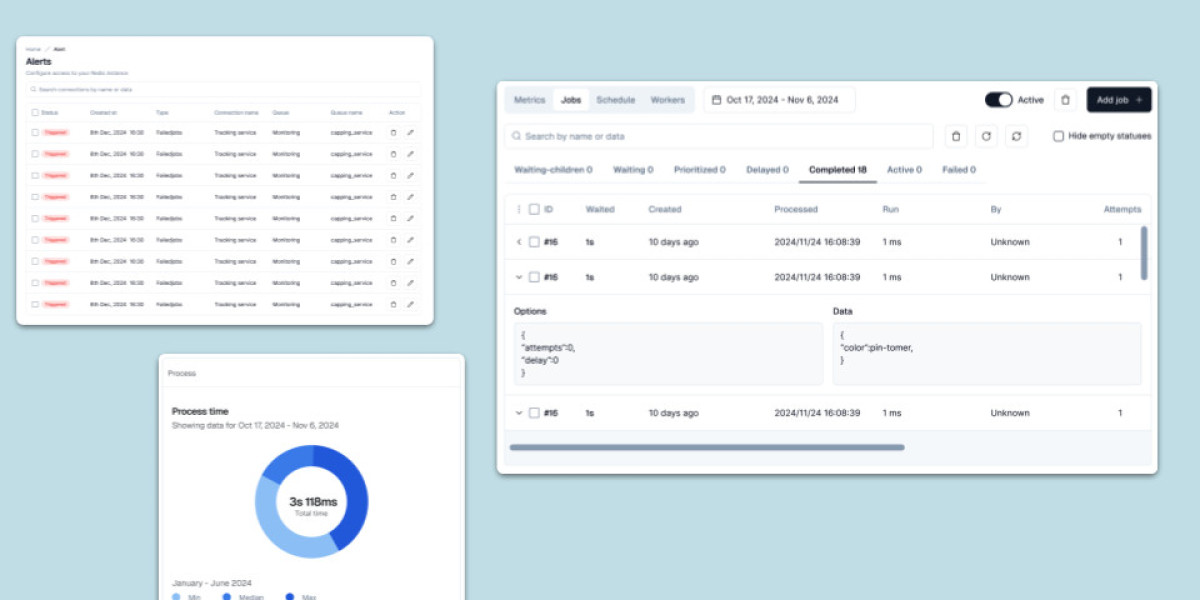Managing background job queues efficiently can be complex without the right tools. While BullMQ — a high-performance Node.js library based on Redis — offers a powerful API for job handling, having a graphical interface makes the process significantly more manageable. That’s where the BullMQ monitoring comes in. The BullMQ UI provides a visual, real-time window into your job queues, making it easier to monitor, debug, and control asynchronous tasks across your application.
What is the BullMQ UI?
The BullMQ UI is a browser-based dashboard that connects to your Redis-powered BullMQ queues and presents detailed job and queue information in an intuitive layout. Whether you're a developer debugging job failures or an operations engineer tracking throughput, the BullMQ UI simplifies complex queue data into actionable insights.
Features of the BullMQ UI
Live Queue Monitoring
The BullMQ UI displays real-time status updates for all job states — including waiting, active, completed, failed, delayed, and paused — giving you a clear picture of queue health at any moment.Detailed Job View
Each job can be clicked to view its payload, status, execution logs, timestamps, error messages (if failed), and retry history. This is especially useful for troubleshooting complex workflows.Manual Job Controls
You can retry, remove, or move jobs between states (e.g., from failed back to waiting) directly through the BullMQ UI, without writing Redis commands or touching code.Multi-Queue Support
Easily switch between different queues in your application, all displayed within a single user interface.Filtering & Search
Powerful filtering lets you search for specific jobs using ID, status, or custom properties. This is critical when managing high-volume queues.Queue Statistics
Track performance metrics like job processing time, success/failure rates, and historical job counts — ideal for performance tuning and capacity planning.
How to Set Up the BullMQ UI
There are several implementations of the BullMQ UI, both official and community-developed. One of the most popular options is the @bull-board package, which integrates seamlessly with BullMQ.
Basic Setup (Using @bull-board)
Install Dependencies
Create and Register the UI
Access the UI
Open your browser and go tohttp://localhost:3000/admin/queuesto interact with your queues.
Benefits of Using the BullMQ UI
Faster Debugging: Quickly identify and resolve job issues without logging into Redis.
Developer-Friendly: Intuitive layout reduces learning curve.
Real-Time Insight: Monitor queues live without needing to refresh or poll data manually.
Improved Productivity: Perform queue actions directly in the interface.
Scalable Oversight: Manage multiple queues from a single pane.
Conclusion
The BullMQ UI is an essential tool for teams using BullMQ to manage background processing in Node.js. It bridges the gap between raw job data and human-friendly insights, enabling you to track, control, and optimize queue workflows with ease. Whether you’re developing locally or overseeing production systems, integrating a BullMQ UI into your stack will significantly enhance your operational efficiency and response time.