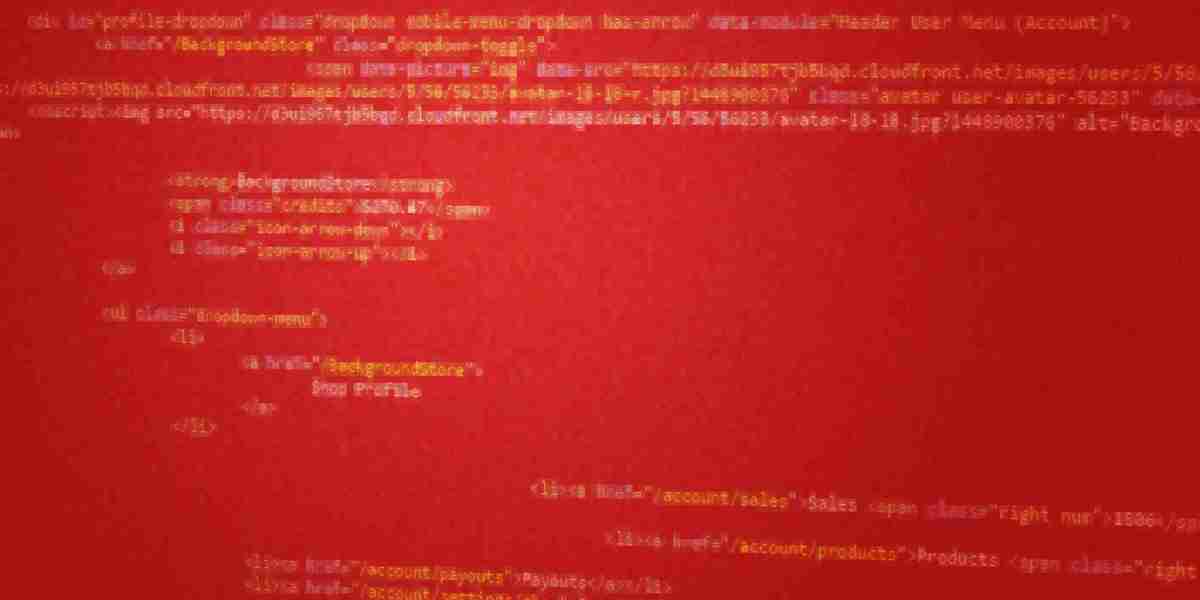In today’s digital-first world, if your business isn’t visible on Google Maps, you’re missing out on a major source of local traffic and potential customers. Whether you’re a restaurant owner, local service provider, or retail shop operator, appearing on Google Maps can drive real results—footfall, phone calls, website visits, and ultimately, sales. At Zinaidigital, we help businesses build their online presence, and in this guide, we’ll show you how to get your business on Google Maps and maximize its visibility.how to make your business visible on google maps
Why Google Maps Visibility Matters
Before diving into the “how,” let’s understand the “why.”
Local searches lead to action: According to Google, 76% of people who search for something nearby visit a related business within a day.
Enhanced trust and credibility: A verified Google Maps listing boosts your brand's legitimacy.
Improved SEO: Appearing in the “Local Pack” (top three business listings on Google Search and Maps) increases your chances of being seen.
Customer convenience: Customers can find directions, contact information, reviews, and hours of operation instantly.
Step-by-Step Guide to Make Your Business Visible on Google Maps
1. Create or Claim Your Google Business Profile (GBP)
The first and most important step is to create a Google Business Profile (formerly Google My Business).
Visit: https://www.google.com/business/
Click on “Manage now.”
Enter your business name. If it already exists, you can claim it. If not, create a new one.
Fill in accurate details: business name, address, phone number, website, category, and business hours.
Zinaidigital Tip: Ensure consistency in your business name, address, and phone number (NAP) across all online platforms for better SEO performance.
2. Verify Your Business
Once you’ve created your profile, Google will ask you to verify ownership. This step is crucial because verified businesses rank higher.
Methods of verification: Most often, Google sends a postcard with a verification code to your business address. Other methods include phone or email verification, depending on eligibility.
Zinaidigital Tip: Don’t delay this step. While waiting for the postcard, continue optimizing your profile.
3. Optimize Your Google Business Profile
Creating the profile is just the start. Optimization is key to standing out.
Add high-quality images: Photos of your store, team, products, or services increase trust.
Write a compelling business description: Highlight your strengths, offerings, and unique selling points.
Use relevant keywords: Add local and service-based keywords naturally in the description.
Choose the right categories: You can select one primary category and multiple secondary categories.
Add services and products: Be as detailed as possible.
Set business hours: Update them during holidays or special occasions.
4. Encourage Customer Reviews
Reviews are a strong ranking factor and influence consumer behavior.
Ask satisfied customers to leave a review.
Respond to all reviews—positive or negative—with professionalism and gratitude.
Avoid fake or incentivized reviews, as Google may penalize you.
Zinaidigital Tip: Add a review link to your emails, invoices, or thank-you messages to make it easy for customers.
5. Enable Messaging and Booking (If Applicable)
Google allows customers to message you directly from your listing. You can also integrate third-party booking tools for appointments or reservations.
Enable messaging via your Google Business dashboard.
Use a prompt, friendly tone to respond to queries.
For services like salons, clinics, or restaurants, integrate scheduling systems.
6. Post Regular Updates
Just like social media, you can post updates on your Google Business Profile.
Share promotions, news, events, or blog links.
Use high-quality visuals.
Keep it short, engaging, and relevant.
Posting regularly helps your listing stay active and appealing to customers.
7. Embed Your Google Map Location on Your Website
Linking your business profile with your website helps Google understand your business better and increases discoverability.
Go to your Google Maps listing.
Click “Share” > “Embed a map” > Copy the HTML code.
Add it to your website’s contact or home page.
8. Build Local Citations and Backlinks
Google looks at various sources to verify the legitimacy of your business.
List your business on local directories like Justdial, Sulekha, IndiaMart, Yelp, and Bing Places.
Ensure consistency of NAP across all platforms.
Acquire backlinks from local websites, bloggers, and industry-specific portals.
9. Use Local SEO Best Practices
Optimize your website with local keywords (e.g., “best bakery in Hyderabad”).
Create location-specific landing pages.
Use schema markup to help Google understand your business better.
Zinaidigital Tip: Combine your Google Maps presence with content marketing and local SEO to dominate local search results.how to make your business visible on google maps
10. Monitor Insights and Make Improvements
Google provides valuable insights into how people find and interact with your listing.
Track metrics like views, clicks, calls, and direction requests.
Use these insights to adjust your strategy—post more photos, change business hours, or add FAQs.
Conclusion
Getting your business listed and optimized on Google Maps is not just a one-time task—it’s an ongoing effort. But the rewards are well worth it: increased visibility, customer trust, and tangible business growth.
At Zinaidigital, we specialize in helping small and medium businesses shine online. From setting up your Google Business Profile to full-fledged local SEO strategies, we’re here to make your brand visible to the right audience.
Let’s put your business on the map—literally. Reach out to Zinaidigital today.